Writing clear and maintainable code is a crucial skill in programming that has a big influence on an assignment’s success. The chance of faults and mistakes is decreased by code that is well-structured, simple to understand, and free of unneeded complexity. On the other hand, poorly written code can result in issues ranging from straightforward errors to more complicated system crashes, wasting resources, time, and money. But, avoiding errors in coding needs self-control, endurance, and a commitment to study and put best practices into action.
This article post will look at the best writing practices for clean, maintainable code for your programming assignments. No matter what programming language or platform you use, these recommendations are simple to follow, useful, and actionable.
What is Clean Code?
Clean code is easy to read, comprehend, and maintain. When you develop clean code, you take into account the fact that others may read and interpret it in the future. You are assisting people in comprehending the intent behind your code so that they may eventually make modifications to it.
Principles for writing clean code
Clean coding principles provide highly modular source code, which is simpler to understand and test. If these procedures were the walls of a home, clean code would be the base. When it comes time to rewrite code or put code under the test, using clean code principles is a fundamental skill that pays off handsomely.
When it comes to writing clean code for your programming assignment, keep in mind these three fundamental guidelines:
- Select the appropriate tool for the task
- The signal-to-noise ratio should be improved
- Write code that is self-documenting
By following these three principles precisely, you can write clean and maintained codes for your programming assignments by yourself without asking someone for programming assignment help online.
How to Write Clean and Maintainable Codes for Programming Assignments
It takes some discipline to write code. Here are some tips to help you write manageable, tidy code.
- Adhere to coding conventions
Starting with a naming convention is a wonderful idea since it keeps things organized and makes it apparent what you are dealing with. A naming convention simply implies that you opt to give your variables names that follow a specific set of guidelines. It may get complicated, and many students don’t always agree on what is ideal. So, let’s keep things straightforward. The simplest solution is to add the data type at the beginning of variable names.
- Specifying a variable scope
The next step, which naturally follows from the use of naming conventions, is the use of a convention to denote changeable scope. Again, there are no set rules, and each person has their method of accomplishing it. As long as your method is consistent throughout all of your code, it will always be obvious where a function may be utilized.
- Create readable code
Use appropriate syntax, style, and comments while writing your code for readability. Code needs to be divided into logical sections, with comments that are explicit and describe what each section accomplishes. In addition, variables, functions, and classes have to have meaningful names that appropriately describe their functions. Furthermore, avoiding unnecessarily complicated code constructions or algorithms is a crucial component of legible code.
- Use white space
Whitespace can add a few additional kilobytes to your files if you need them to be compact, which is often crucial in languages like JavaScript where the size of the source code is vital. When developing a new piece of code, try to maintain as much whitespace as you can to make it legible. To remove all the whitespace before uploading, use one of the numerous clever tiny programs that scan through the code. You can also take programming coursework services online if you are not familiar with white space.
- Keep classes and functions minimal
A best practice for designing clean, maintainable code is to keep functions and classes minimal as they are simpler to comprehend, change, and test. The optimal length for a function should be under 20 lines of code, and it should only have one purpose. This implies that each function must carry out a single, clearly defined task. Similar to this, classes must have a distinct function and should only include methods and attributes necessary to fulfill that goal.
- Coding comments
Coding comments may be quite helpful since they can rapidly clarify the purpose of a complicated function or the sequence in which specific operations should be performed. But apart from describing the function of the code itself, comments may assist others in understanding the issues your code was designed to address, which can help in developing more effective solutions.
- Error handling code
Any software application must have an error handling code. To ensure that the application functions as intended and to lessen the impact of any unanticipated failures on the end user, it is designed to identify and respond to faults that occur during the execution of a program. There are several methods for addressing errors, such as Exception handling, Error codes, and Logging.
- Save time and space by automating
It is not necessary to write less understandable code just because it is a little bit more complex. Duplicate code on several lines makes it more difficult to understand and increases the possibility of mistakes. The wonderful thing about programming is that it allows you to express complex commands in neat, practical, and creative ways.
- Implement source control
For software engineers and anybody working on a programming assignment that involves code, version control, often known as source control, is crucial. It enables you to interact with others, track changes made to your codebase over time, and go back to earlier versions if required.
Clean code is crucial for maintainability, authoring, and readability. The tips listed above are guidelines only. You can use them as a starting point or as a reference to develop your own methods and styles.


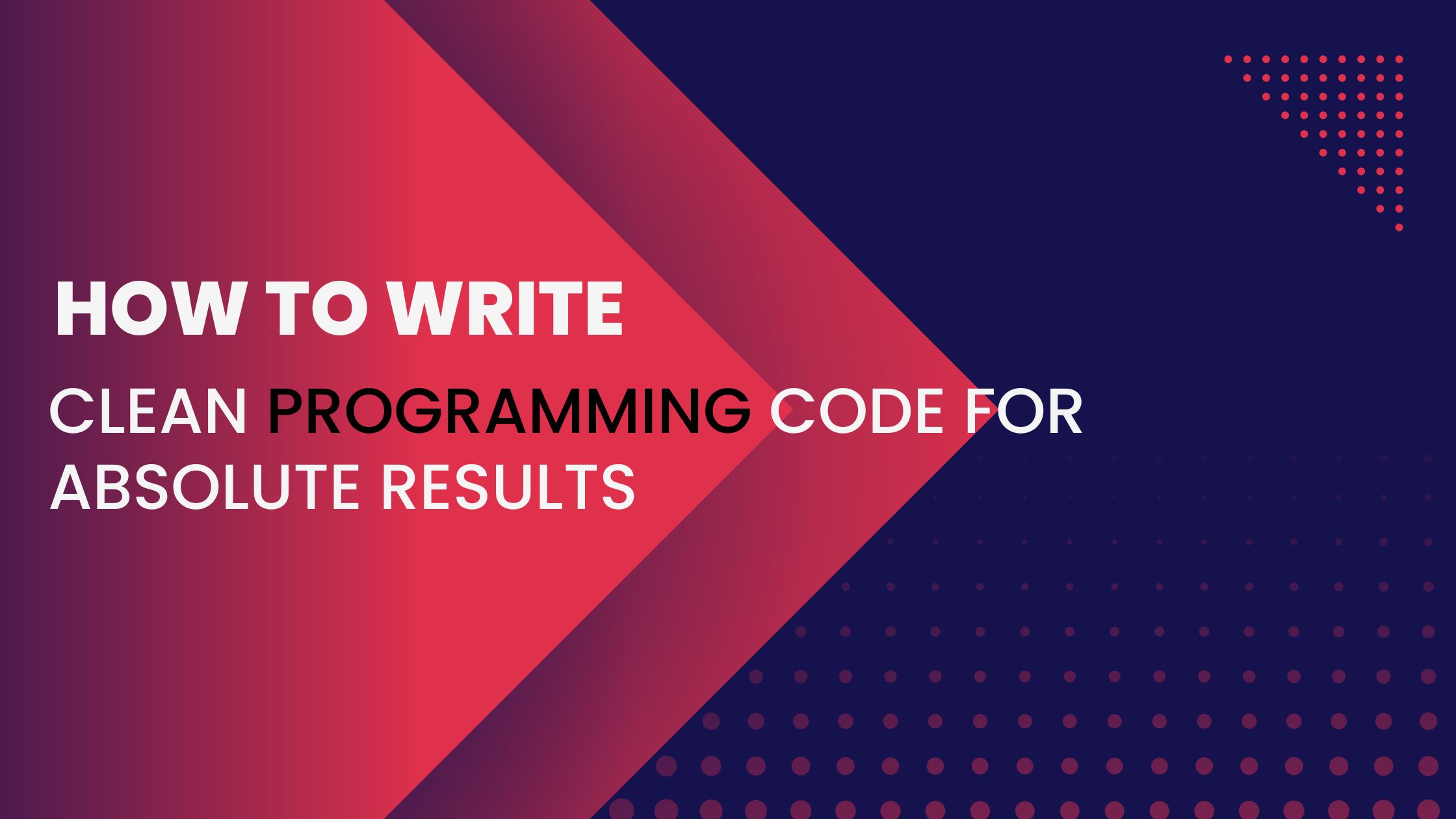






[…] SHERSHAAH FULL MOVIE HD DOWNLOAD […]
[…] https://www.hazoormedia.com/pushpa-the-rise-part-1-download-full-hd/ […]